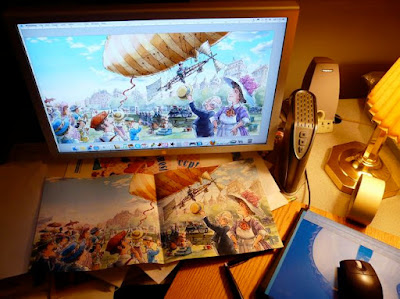
Here we have it... a minor miracle in Technology & Art!
The proofs have arrived to my long awaited book. The two images are amazingly close in color, considering that one was created with a mixed-media of paints, brushes, a wacom tablet, scanners and photoshop. And the other was created on a printing press somewhere in China, halfway around the world.
So I'm very pleased... considering what an experiment it all was for me. Although I've done lots of single page illustrations with digital mixed media, this is really my first full fledged book attempt. And considering all the additional effects I've employed, which could only have been done with digital, this really was an experiment.
But happily, it all worked out. Whew!
:0)

7 comments:
Brilliant job! I am so glad to hear it all came together as you hoped it would. I am looking forward to holding a copy!
Me too! When will this be in the bookstores?
Looks fabulous!! Me three, can't wait to get my copy.
The print really looks brilliant, warm color palette!
It can be such a let down to get poorly color-matched proofs...
This looks great, I can't wait to get up close to the book!
I love the illo shown. looks like it'll be a great book. What's it called? And...did you ask for any sort of color profile to upload to your computer to get it to match better or did you just save your profile TO the actual sent image?
Thanks... The book is called, "Cromwell Dixon's Sky-Cycle".
I left the color profiles untagged, according to the printer's instruction. Actually the files look the same tagged or untagged. It's just the printout of the soft proof where I used an ICC profile.
But that was just for my own inkjet printer, to match the inkjet printouts to what I saw on the screen.
I think the main thing is to keep one's monitor properly calibrated and always work in 'CMYK proof preview' in Photoshop.
Post a Comment